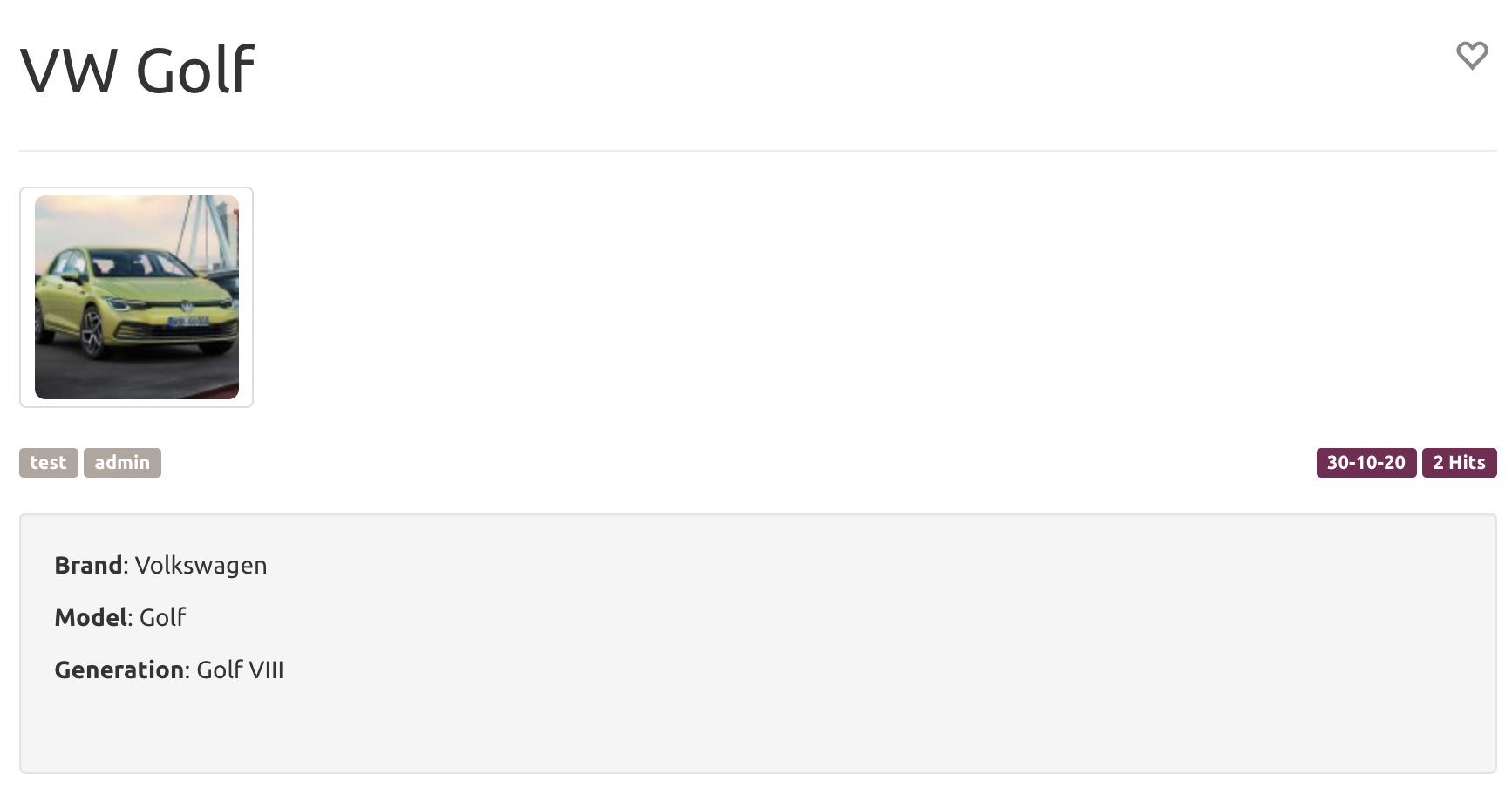Auto-Data API 🚗
Content: - Configuration - How it works
Auto-Data API can be used in a car dealer website, a marketplace, or any classifieds website where people can buy and sell cars.
It's a new and important feature because it lets the website owners and users publish and search for vehicles without maintaining and updating the vehicle information (Brand, model, and generation).
Configuration
- Login in to your Admin Panel.
- Go to Configure -> Integrations -> Auto-Data API -> Enable Auto-Data. Paste your API Token.
- Click Save.
This action will enable Auto-Data-API and create all the required custom fields: Brand, model, generation.
Self-Hosted
On the Auto-Data API page, you also need to import the XML file provided from Auto-Data API.
How it works
Now Auto-Data API is enabled, and the required fields are created. You, the car dealers/owners, or the person who publishes the car information will find three dropdown menus on the "publish new" page: "Brand", "Model" and "Generation". First, select a brand and then choose the model of the "Model" options.
- Brand: when you select a brand, the platform automatically retrieves the car brands and makes models available in the "Model" dropdown menu.
- Make: select the Brand to make all of its generations available in the "Generation" dropdown menu.
- Model: select the generation of the car.