How to manage orders
Yclas gives you the option to view and edit the orders made in your website.
When orders placed by users, they will appear on the Admin Panel. From there, you can click on Classifieds then go to -> Orders. Note that only the administrator of the website has access to that area!
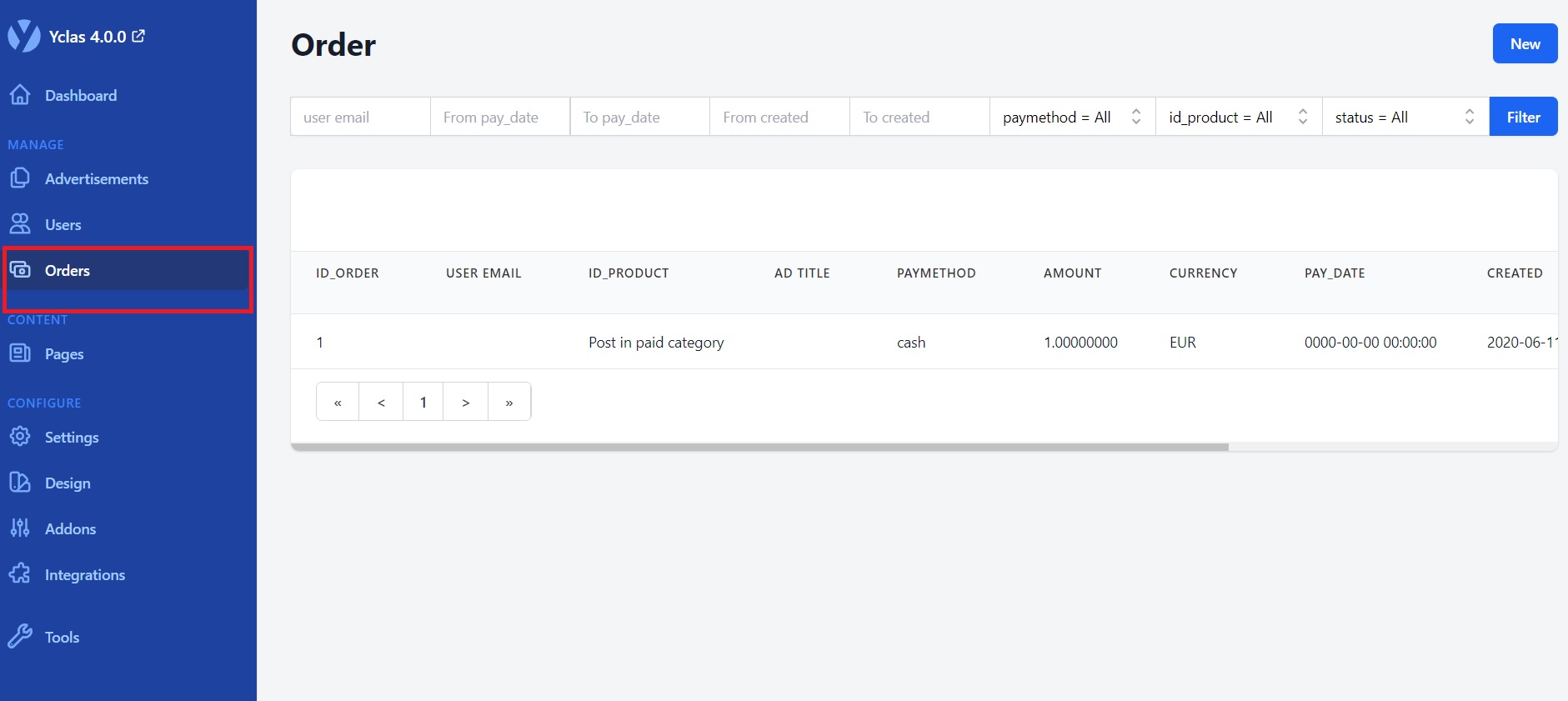
Here, you can view the orders made in your website as well as their details: Status, Product, Amount, User (who placed this order, username - email), Ad, Date (date created), Date Paid.
You can also edit these details by clicking on the button displayed below:
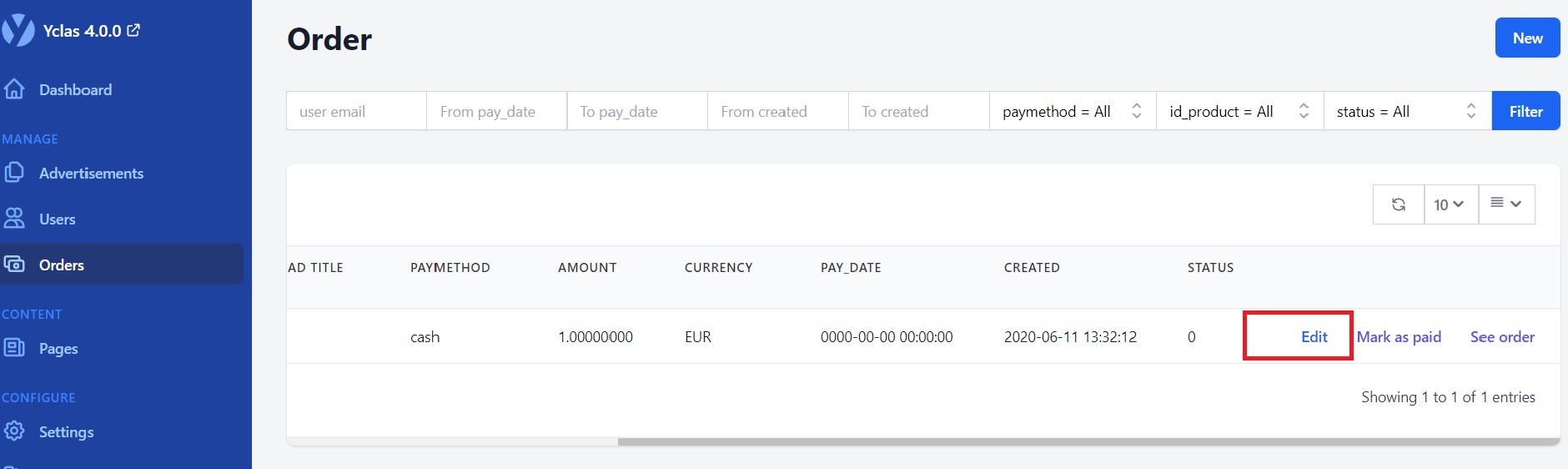
Next to the Edit button, you have the options to Mark as paid or See order.
If you click on the the Mark as paid button the Status of order will change to 1 ( 1 = paid order). If you click on the See order button, you'll be redirected to the checkout page.
How to edit orders?
- Id Product:
- Post in paid category
- Top up ad
- Feature ad
- Buy product
- Paymethod: You can change the payment method of this order.
- Amount: The amount of this order.
- Currency: Which currency is used for this order.
- Pay Date: In this field you can edit the date user paid.
- Created: The date and time your order was placed.
- Status:
- 0 = not paid
- 1 = paid
- 5 = refused payment
- 99 = refunded
