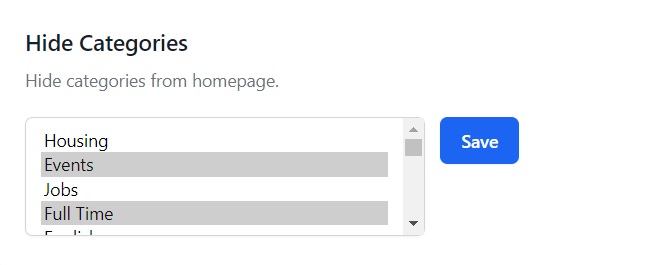Hide Categories from homepage 🙈
'Hide categories from homepage' feature is currently available only on all sites hosted at Yclas.com
This feature offers the option to choose which categories you want to hide from the homepage of your site without deleting them!
Steps to follow:
- Login to your Admin Panel.
- Go to Settings -> Categories.
- Press Hide Categories.
- Choose the categories you want to hide.
- Click Save.
- Go to your homepage and see the results.
Keep in mind that choosing to hide a parent category will affect all the subcategories of that category.