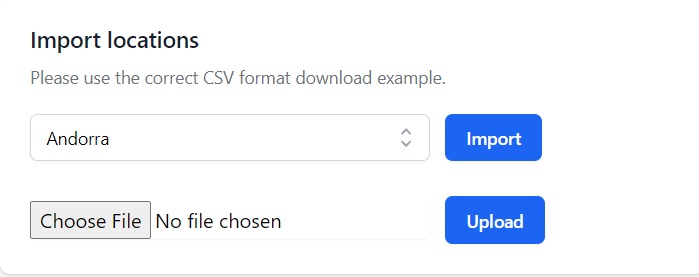How to use import tool for categories and locations?
Content:
- Import Categories
- Import Locations
You are building a large scale classifieds website with lots of categories and locations, but you’re having a problem with adding them all in without spending so much time typing each one out.
We have the solution for you. You can use an easy import tool to add all of your locations and categories with a single button press. You simply need to follow these steps:
Warning: We do not recommend adding more than 100 categories or 1000 locations if you use shared hosting. Otherwise, your website will work very slowly.
Import Categories
- Log into your Admin Panel.
- Go to Settings > Categories, scroll down an find the import categories box.
- Click Import.
- Upload CSV files for your categories.
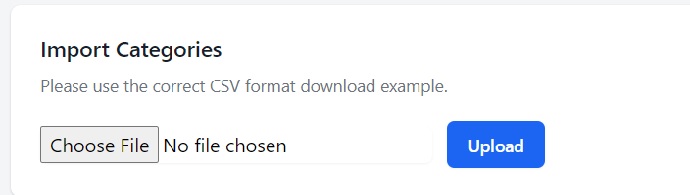
You can find an example of the correct CSV format here
## Import Locations
- Log into your Admin Panel
- Go to Settings > Locations, scroll down and find the import location box.
- Click Import.
- Upload CSV files for your locations.