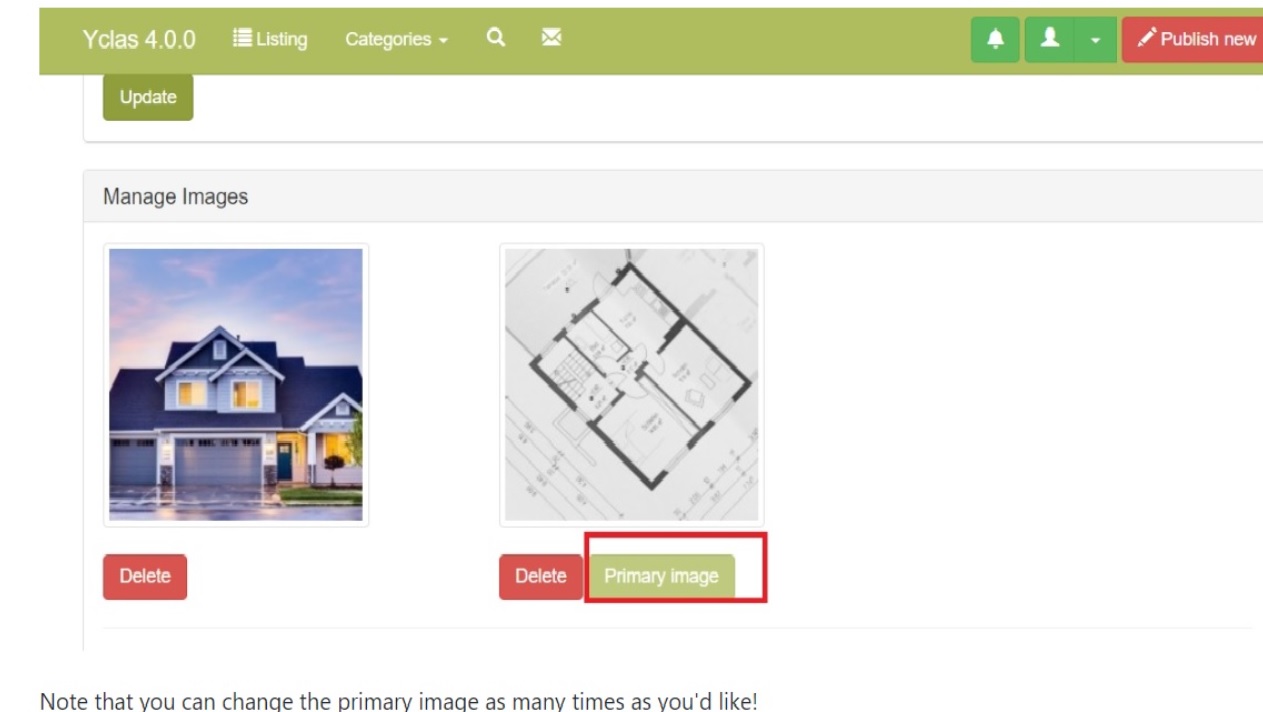How to mark image as primary
Users have the option to change the primary image of their ad. If a user publishes an ad with five images, he can choose which image will be displayed as primary by editing the ad.
How it works
Let’s say you have published an ad with two images. This is how it is displayed on the listing page:
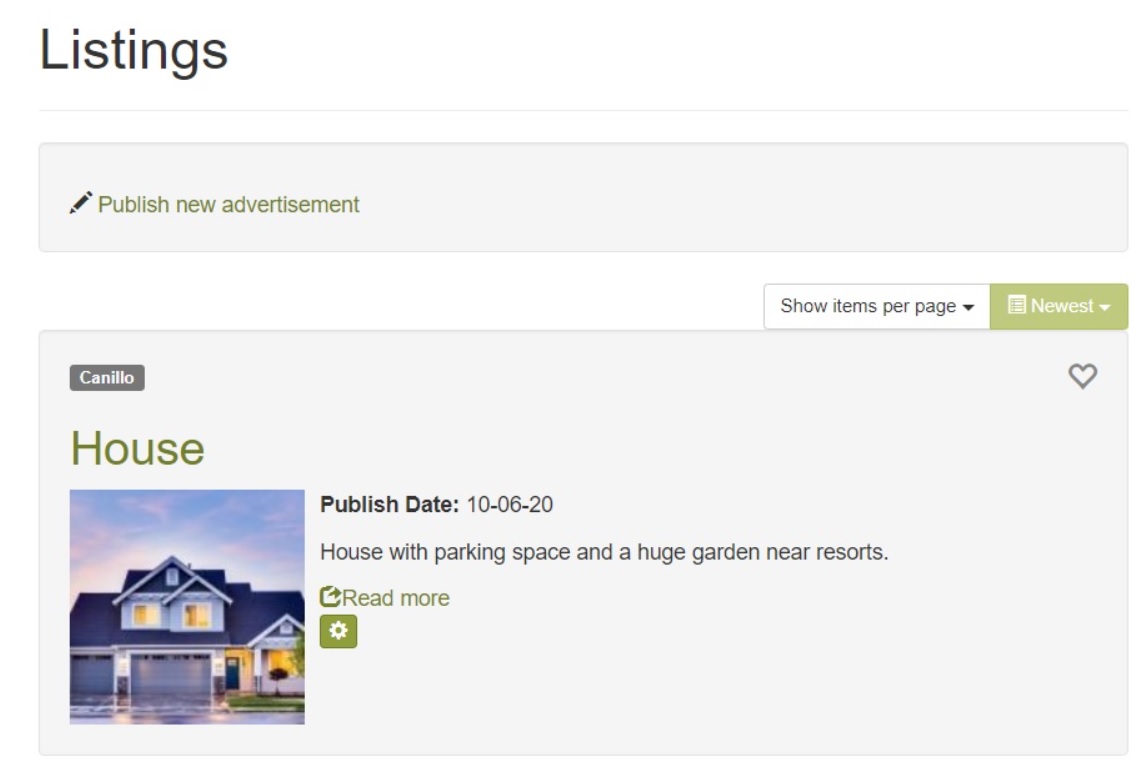
If you want to change the primary image, click “Edit” on the ad then select “Primary Image” on the image you want to mark as primary.