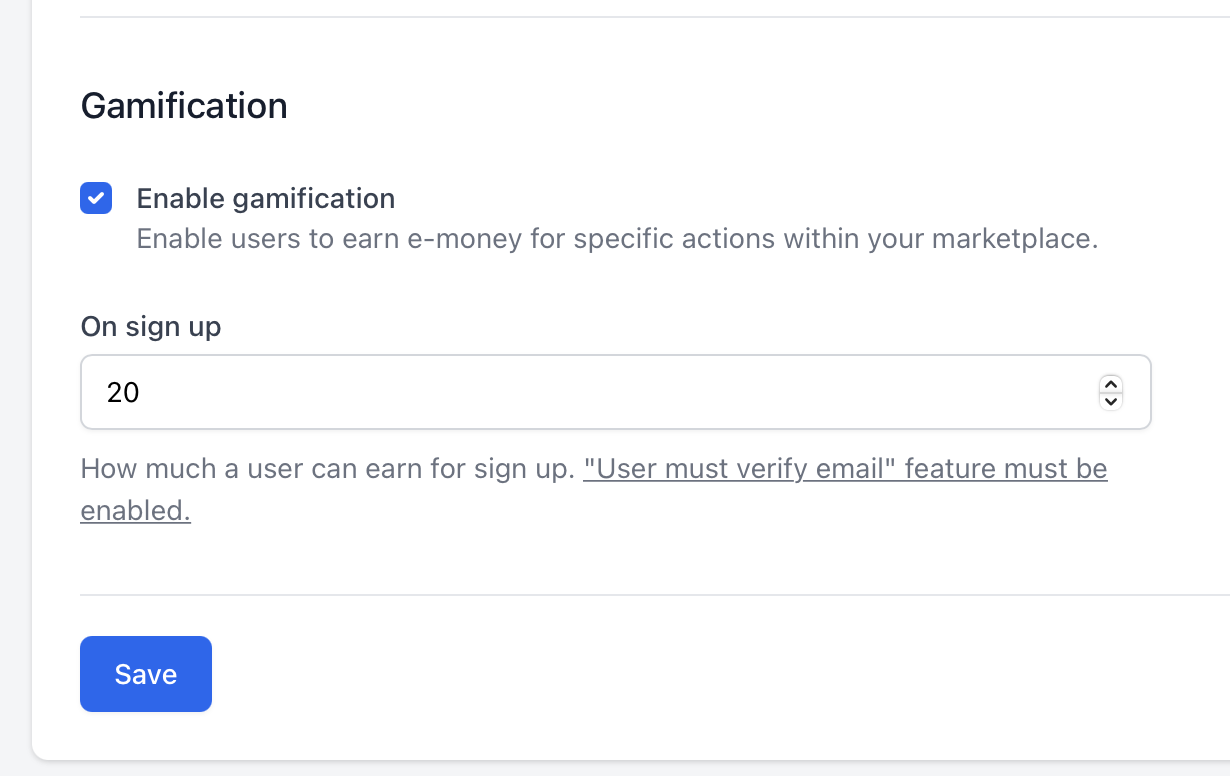eWallet
This new feature adds eWallet functionality to your marketplace so sellers and buyers can make transactions with virtual money.
Configuration
- Login in to your Admin Panel.
- Go to Configure -> Addons -> eWallet -> Enable eWallet.
- Go to Configure -> Addons -> eWallet -> Set your desired money symbol.
- Click Save.
How it works
Now, eWallet is enabled, and your users can make transactions as sending money between users, pay to top up an ad, make an ad featured, and pay for products published by sellers.
Send money between users
Go to the user profile and click on send money.
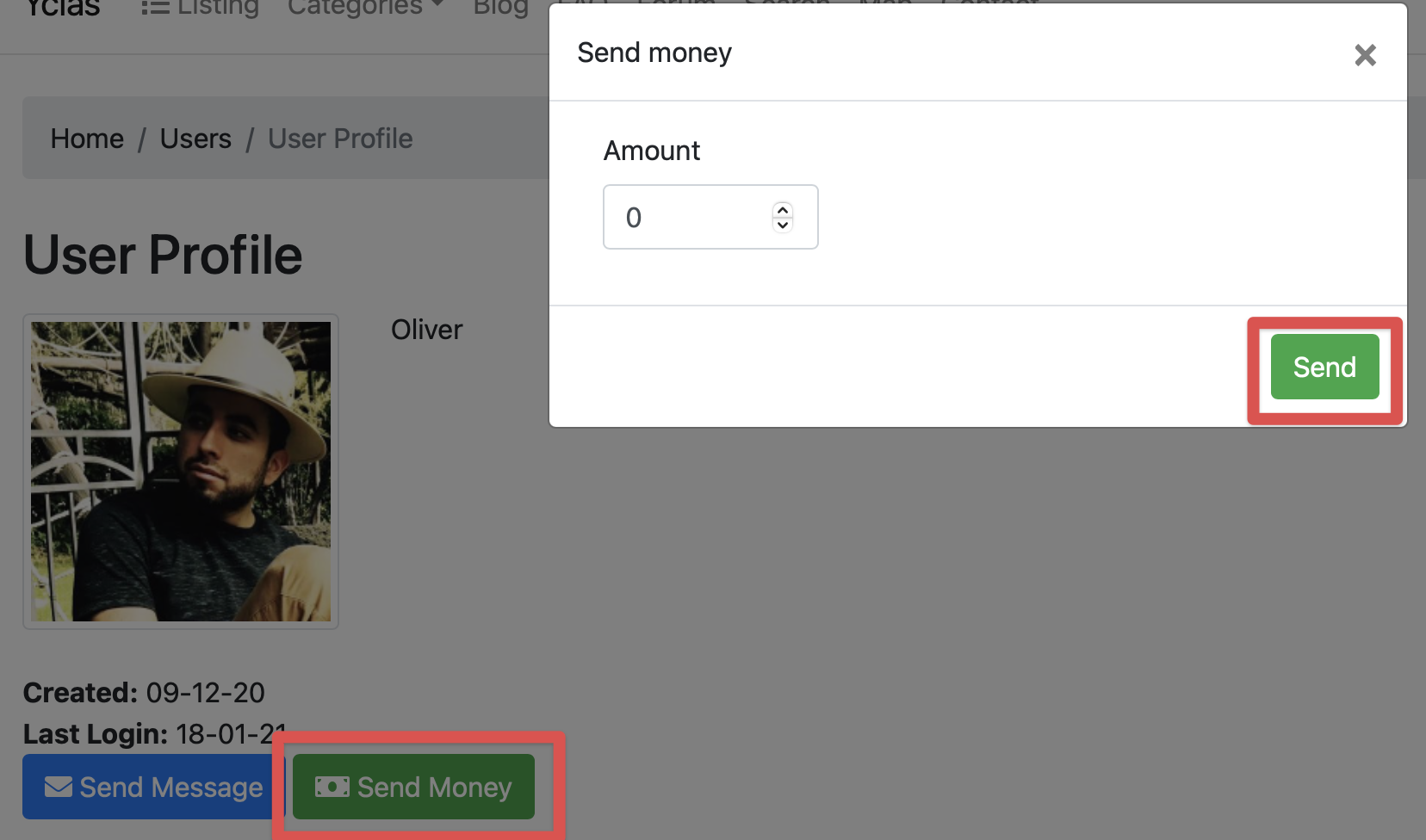
Send money to any user logged as an admin
Go to the user profile and click on send money.
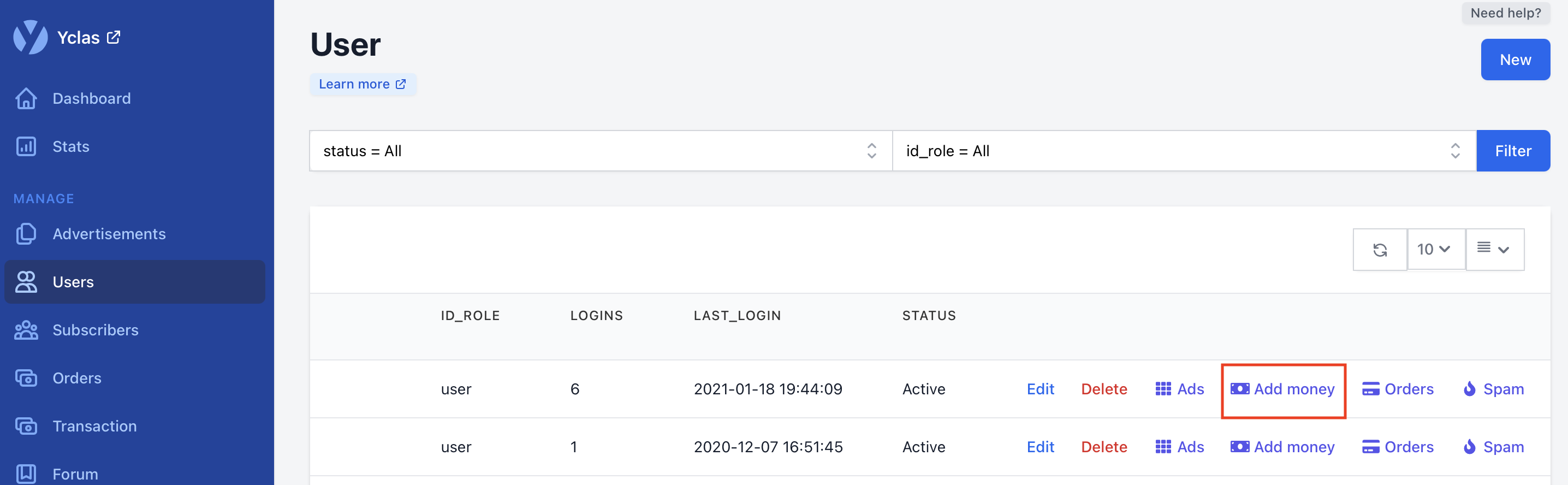
Check current balance
Click on user profile.
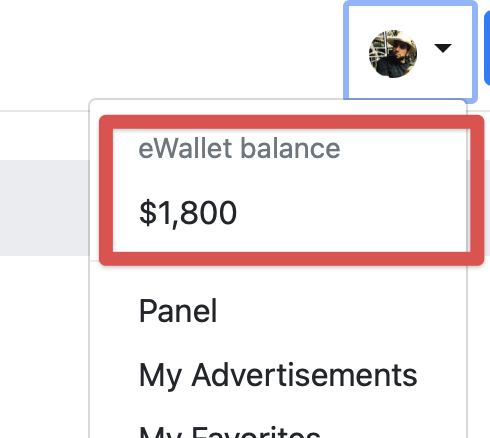
Transaction history
Go to the user profile and click on current balance.
Add money
You can let users add money to their eWallet.
- Login in to your Admin Panel.
- Go to Configure -> Addons -> eWallet -> Enable Add money.
- Go to Configure -> Addons -> eWallet -> Set your money packages.
- Click Save.
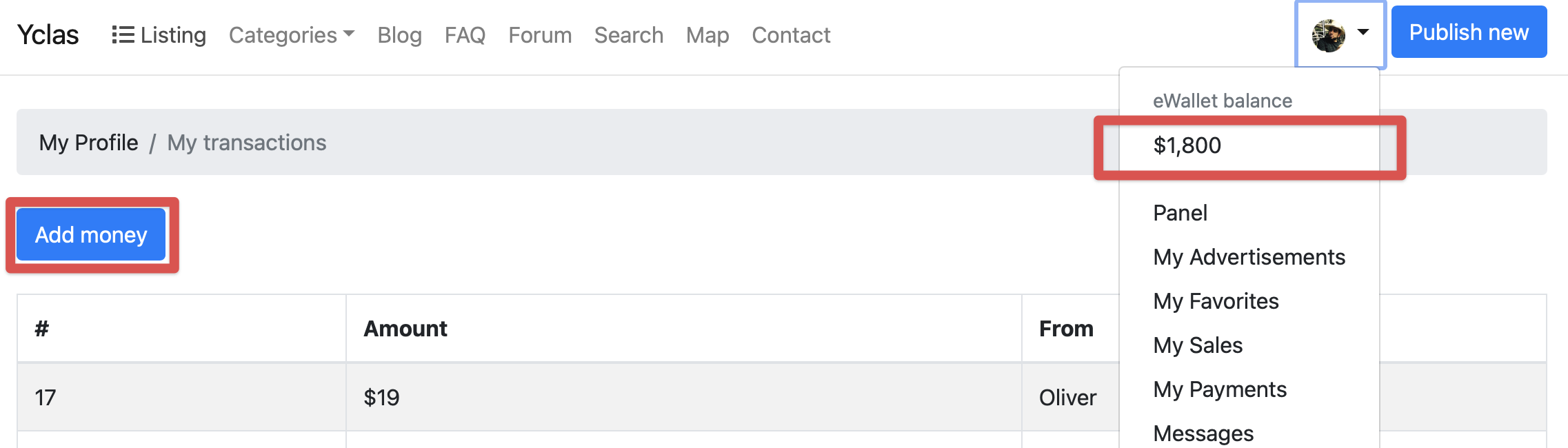
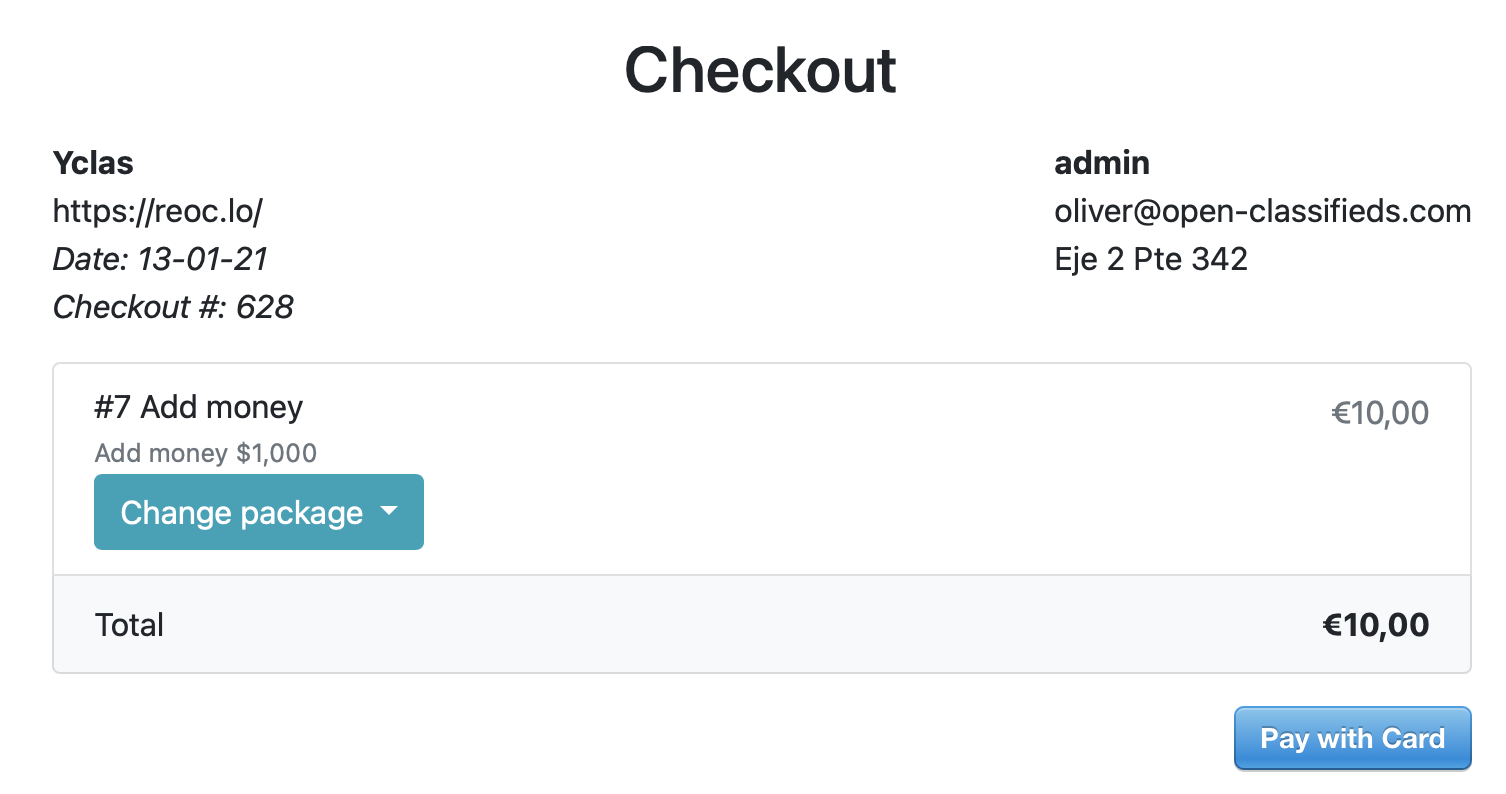
Mark order as received
Buyers should mark an order as received before transfer the money to the seller.
You can send a reminder to the buyer to mark an order as received n days after the order was paid.
- Login in to your Admin Panel.
- Go to Configure -> Addons -> eWallet -> Mark as received reminder and Auto mark unreceived orders as received.
- Click Save.
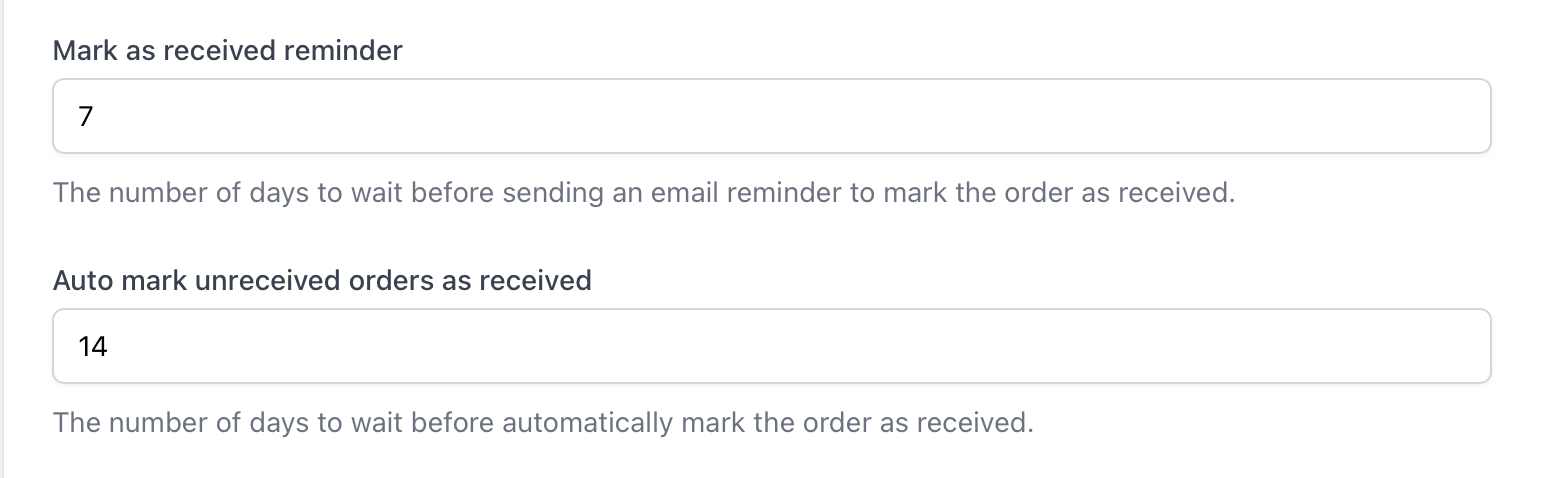
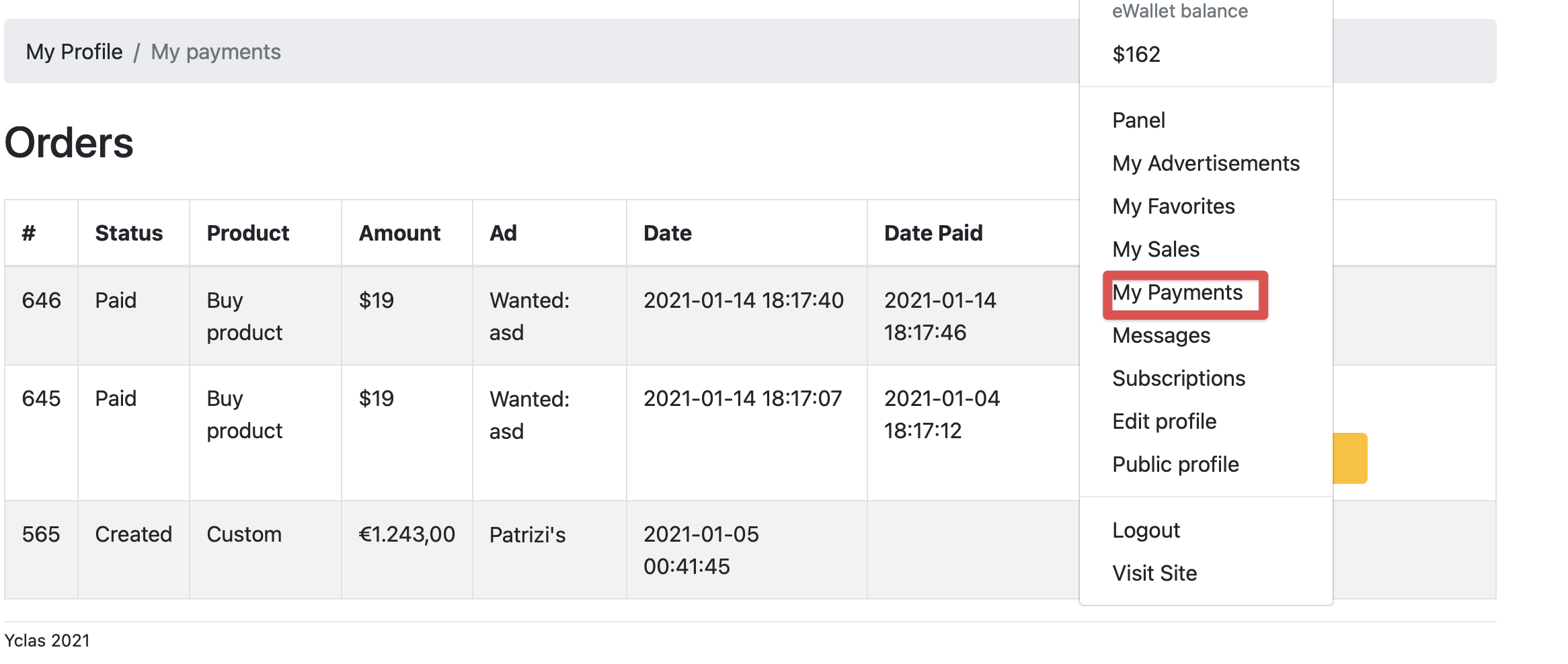
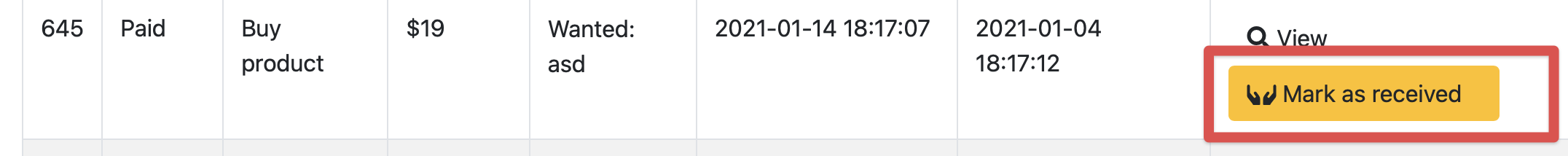
Gamification
You can let users earn money for specific actions within your marketplace.
- Login in to your Admin Panel.
- Go to Configure -> Addons -> eWallet -> Enable gamification.
- Click Save.