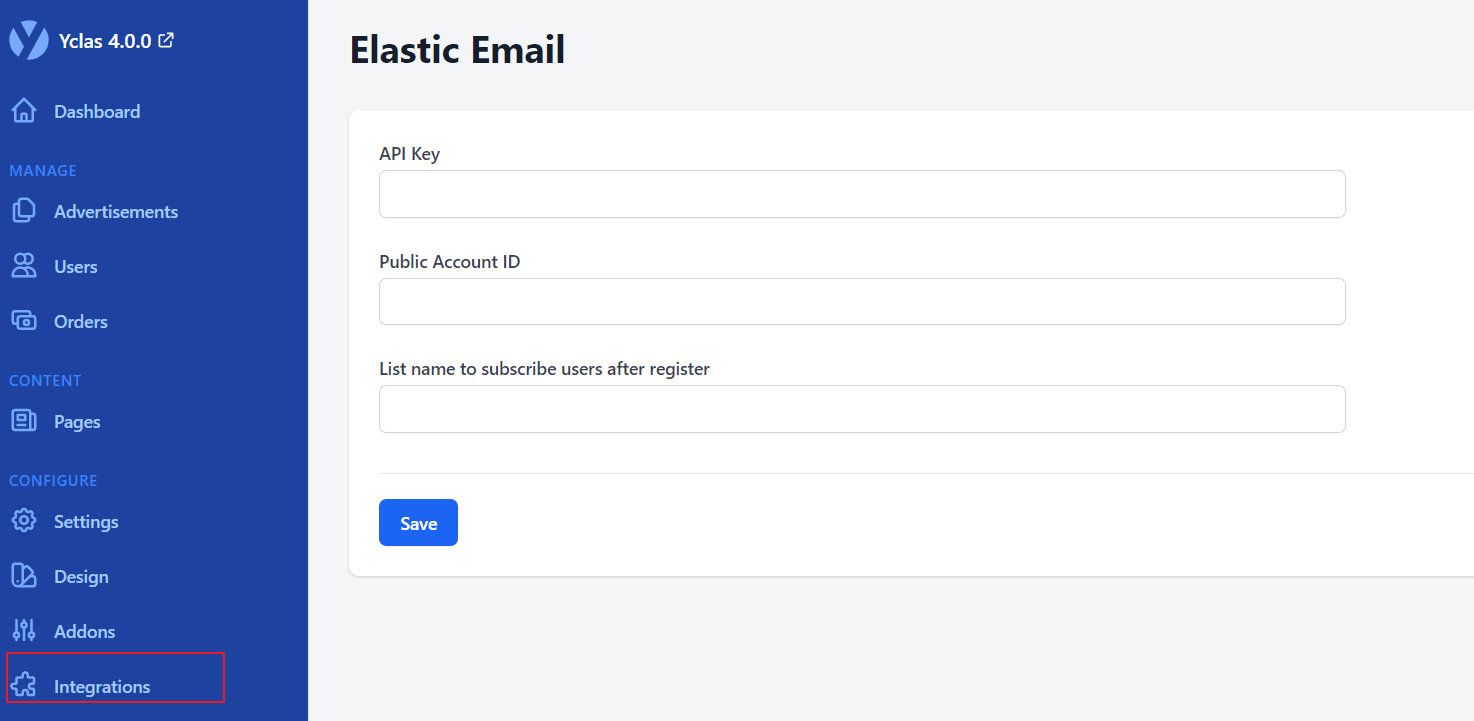How to configure ElasticEmail with Yclas?
How it works
Follow these simple steps to integrate ElasticEmail into your website:
- Set up an ElasticEmail account.
- Go to your ElasticEmail account https://elasticemail.com/account#/settings -> SMTP/API and copy the API Key.
- Go to your website's admin panel, Configure -> Integrations -> ElasticEmail then paste the API Key.
- Enter the List name to subscribe users after register that you want users to be automatically subscribed after they register. ElasticEmail provides technical instructions on how you can create a list.
- Click Save.
Now, every e-mail you send using the admin panel will be sent through your ElasticEmail account.