How to set crons
Cron is a program that enables users to execute commands automatically at a specific time. On Yclas ii is usually used for generating the website's sitemap.
How to set up your cron
Crons are enabled by default but you can disable it if you want.
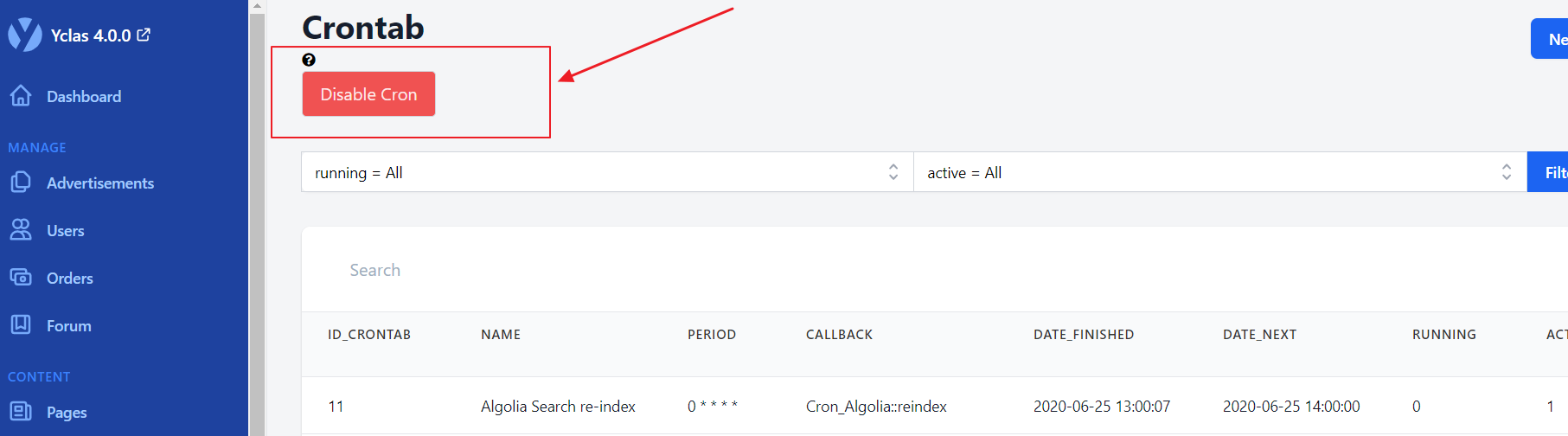
How to edit or add New Crontab
This part is only for advanced users.
Steps:
Login to your Admin Panel -> Tools -> Crontab and click the Edit button next to the crotab you want to update.
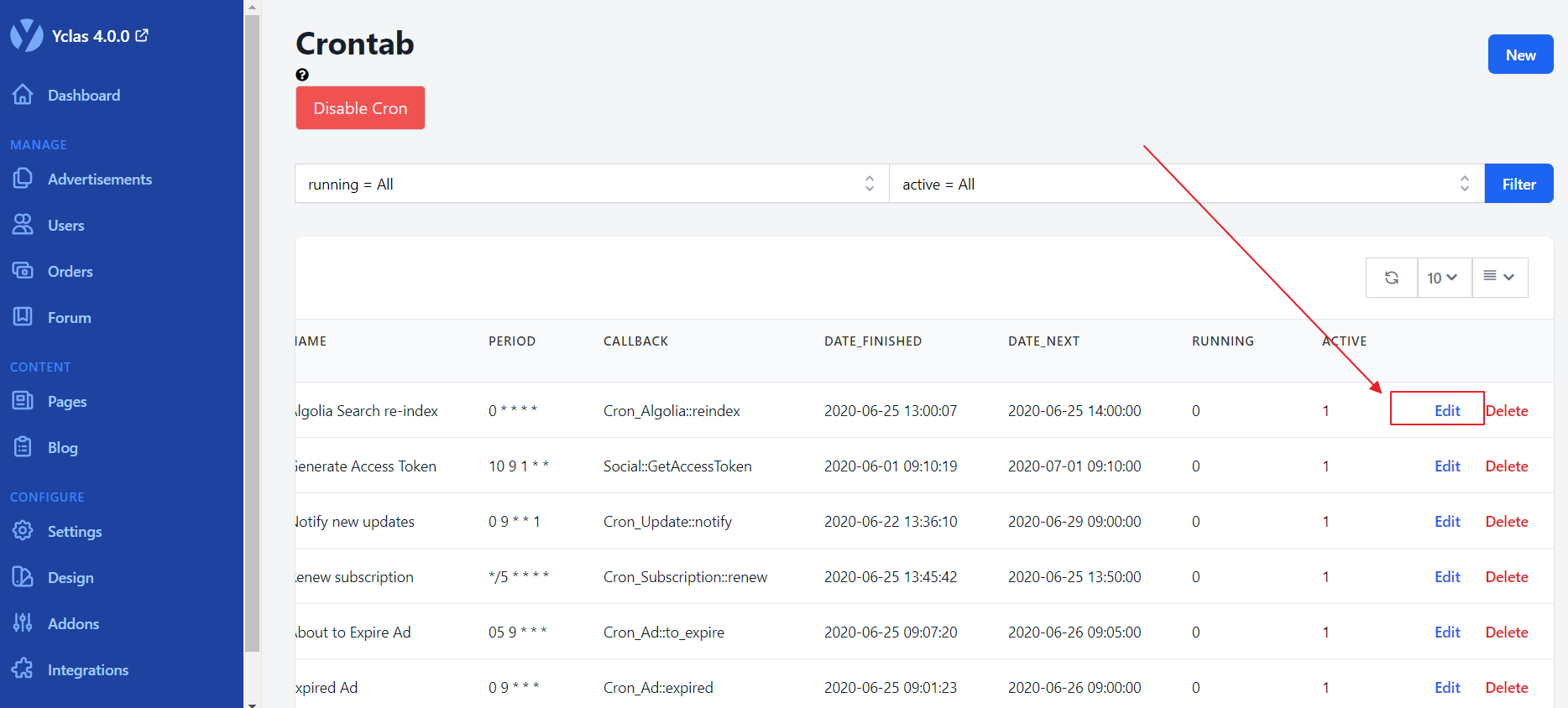
If you want to add a New Crontab clik on New.
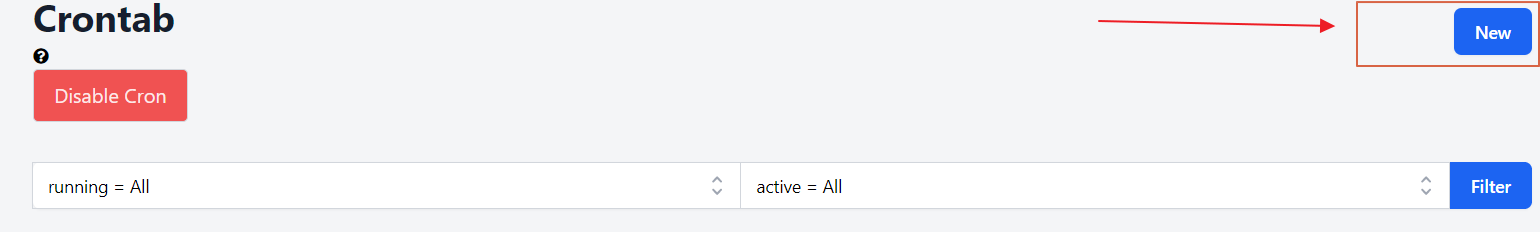
How to filter Crontabs
Go to Tools -> Crontab -> Filter You can use the filter to search for specific Crontabs. You can filter Crontabs on the basis of running and active.
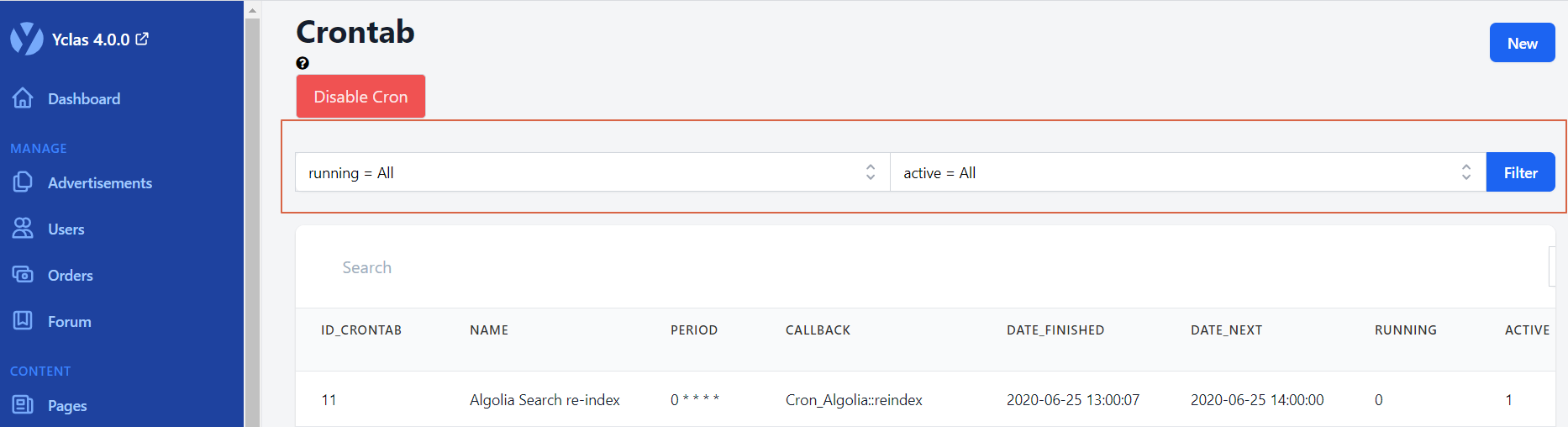
The function needs to be a static method.
- Name: The name of the crontab.
- Period: When this command will be executed.
- Callback: The command you want to execute.
- Params: The parameters the function receives.
- Description: Description of the crontab.
- Date Started: Date and time the last execution started.
- Date Finished: Date and time the last execution finished.
- Date Next: Date and time of the next execution.
- Times Executed: How many times this crontab executed.
- Output: The message returns.
- Running: Checked if crontab is running.
- Active: Checked if crontab is active.
This guide is only for Yclas Self-hosted
