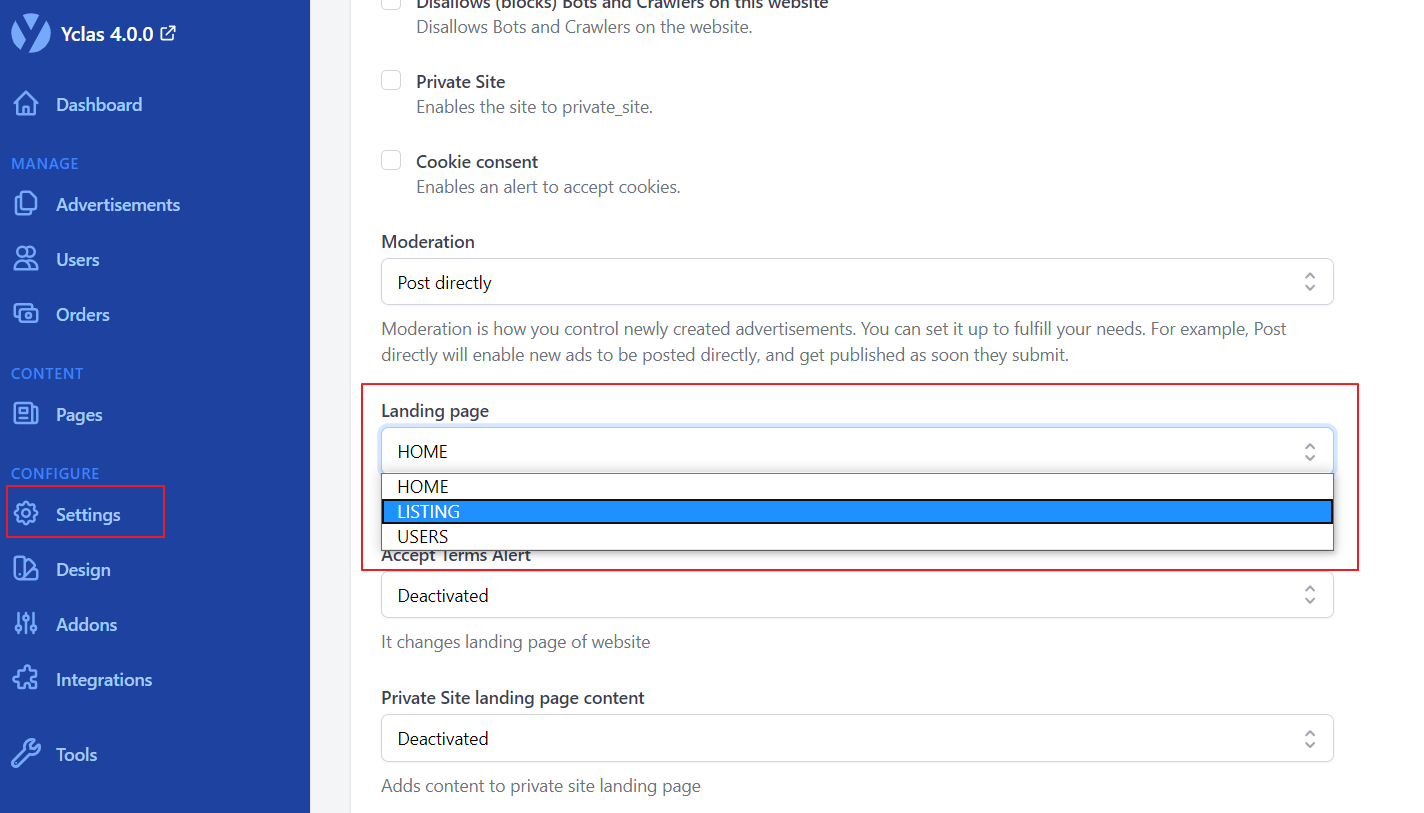Landing page 📄
How to change your website's landing page. You can add "Home", "Listings" or "Users" as a first page that your users will visit after typing your address.
The Home page (with slider and selection of categories), Listing page (with newest ads from all categories) or browse Users profile are all available in a few simple steps:
- Go to Admin Panel.
- Choose Settings > General.
- Find the field Landing page and choose between Home, Listing or Users
- Click Save.