Maintenance Mode
If you'd like to activate Maintenance Mode you have to follow these steps:
- Login to Admin Panel.
- Select Settings -> General.
- Set Maintenance Mode option by ticking the box that's displayed before it.
- Click Save button.
While Maintenance Mode is being activated, anyone who tries to access your website will see following page:
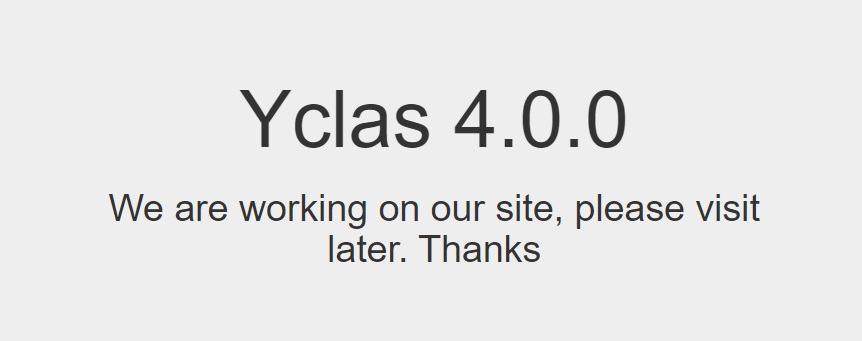
They'll be able to see the whole website only by logging in.
Setting moderation: Allows you to change how to publish ads. Read more: API documentation
