2checkout Configuration
First, you need to create an account on 2checkout. You have to enter your personal/business details to activate your account, then go to your dashboard and click Account -> Site Management.
From there you have to follow the instructions:
- Select the Pricing Currency you want to use.
- Select Refund Policy and Privacy Policy.
- Choose Header Redirect (Your URL).
- Enter http://yourdomain.com/twocheckout/pay/null/ in Approved URL field.
Now, Login to your Admin Panel -> Integrations -> 2checkout and fill Merchant Code and Secret Word fields. You can find these values in your 2checkout dashboard (see the image below).
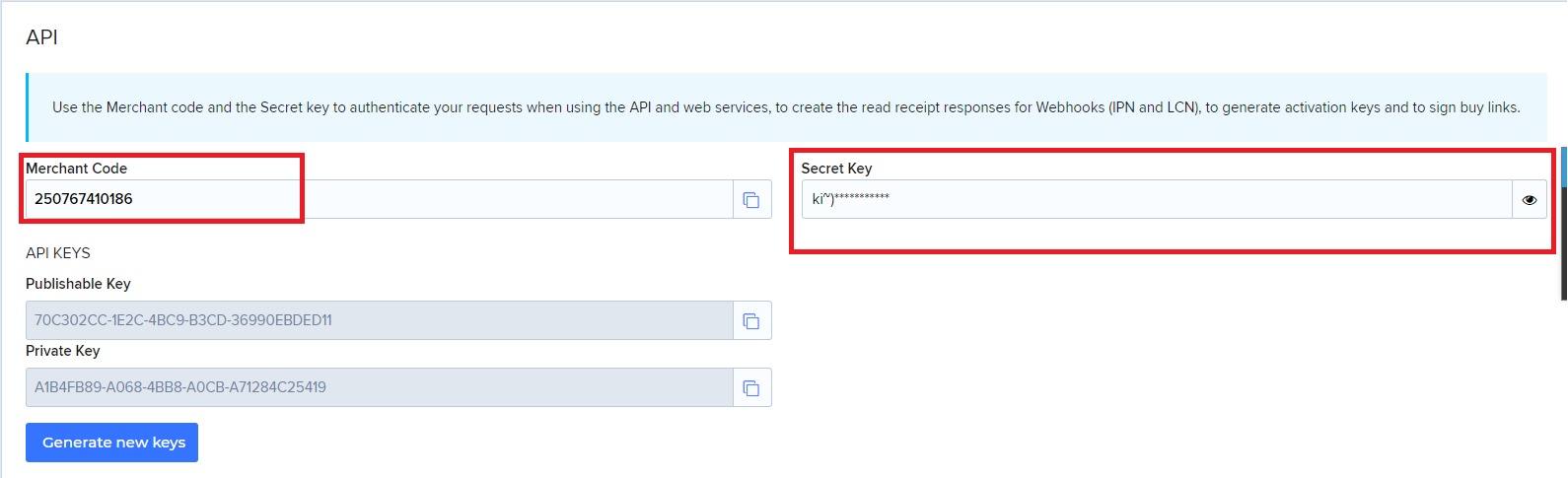
This guide will teach you how to configure your 2checkout account so that it works with your Yclas website.
Related posts:
