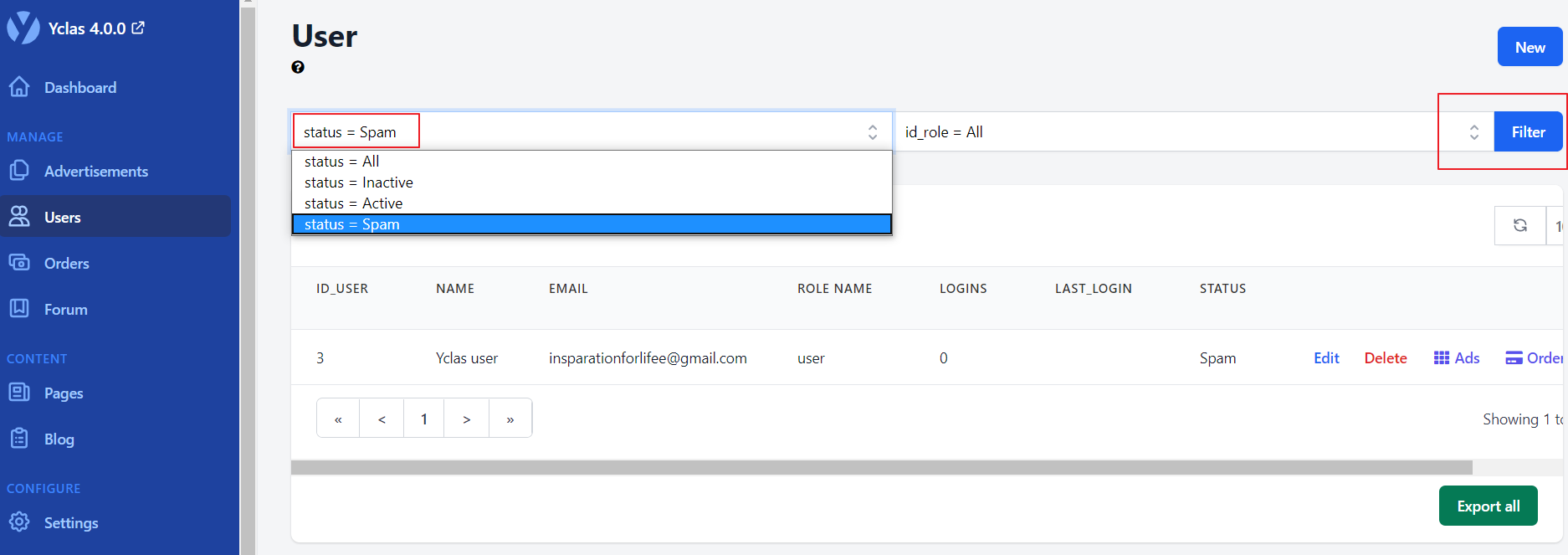How to activate black list and how it works?
The black list function blocks the users that published any ad you marked as spam from posting ever again. In simple words, you mark an ad as spam and the user who posted that ad can no longer post anything again.
How to activate?
- Log in to your Admin Panel.
- Go to Configure > Addons.
- Find Black list and enable it by checking the box on the right.
Click Save.
Once you do that, whenever you mark an ad as spam you will receive an immediate warning message in the same tab, saying that the e-mail related to the user who published that ad is now blacklisted and prevented from posting.
To see a full list of blacklisted users follow those steps:
- Log in to your Admin Panel.
- Go to Users .
- To find a particular user, use the Filter to search users via Status or Role. For example, to find blacklisted users, use the following search criteria and press Filter: