How favorites system works ❤️
With this feature, users can mark and save their favorite ads.
This feature offers a better user-experience and users find it very useful when browsing through a classified website because it narrows down my search later on.
To add an advertisement to your favorites, open an ad and click the heart-shape button as shown below.
Note that the highlight color should be in red. If you click the button on the icon and it changed its color to white, then the ad will not be included in your list of favorites.
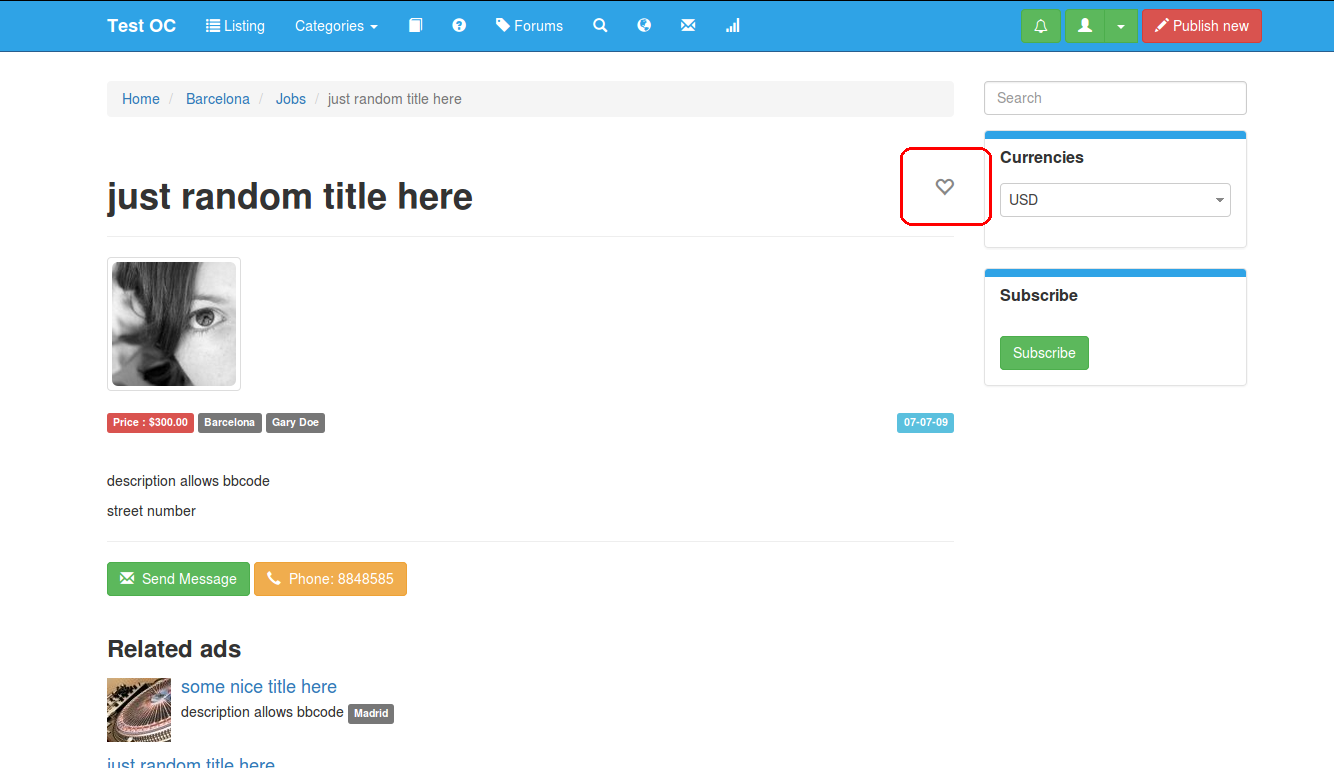
After this step, all of the chosen advertisements can be found by clicking the dropdown menu next to the profile icon and then choose My Favorites.
You can also delete an add at any time from the list of favorites. To remove it just press the red button with the selected ad.
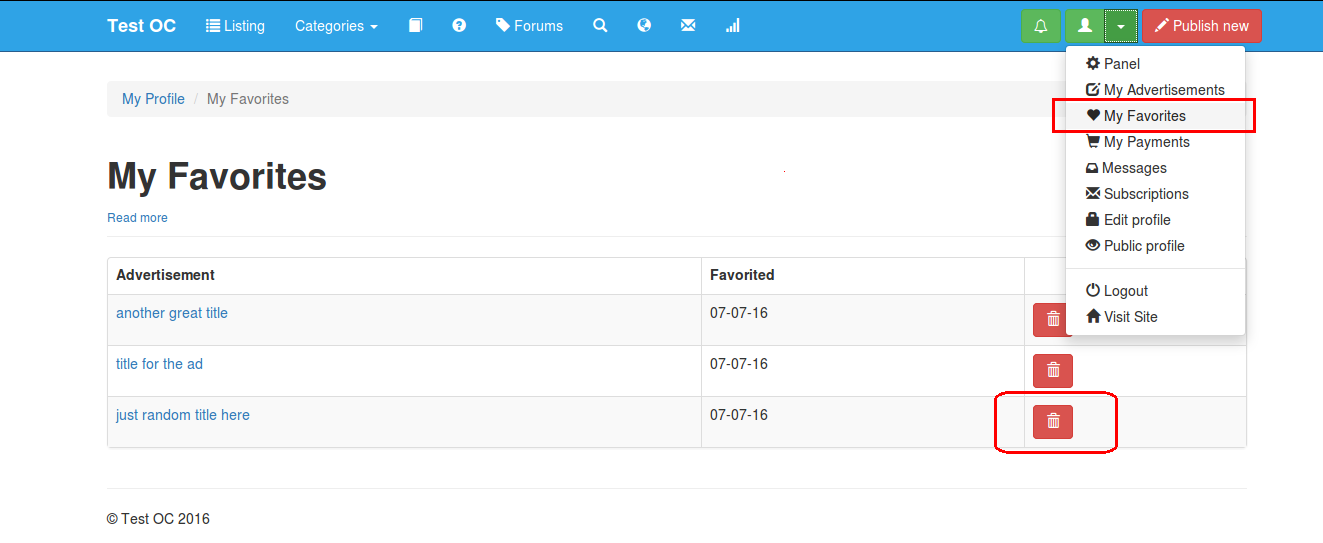
This feature is available for Yclas 2.2.0 version
