Add address for users
The location for users is a feature that allows you to show the location of a user on a map in the profile page. This way, sellers can display their location and attract more local customers.
Prerequisites
- Login to your Yclas Dashboard -> Settings -> Advertisement -> Display Option, enable Google Maps in Ad and Profile page.
- The user needs to edit his profile, fill the address field and click Update.
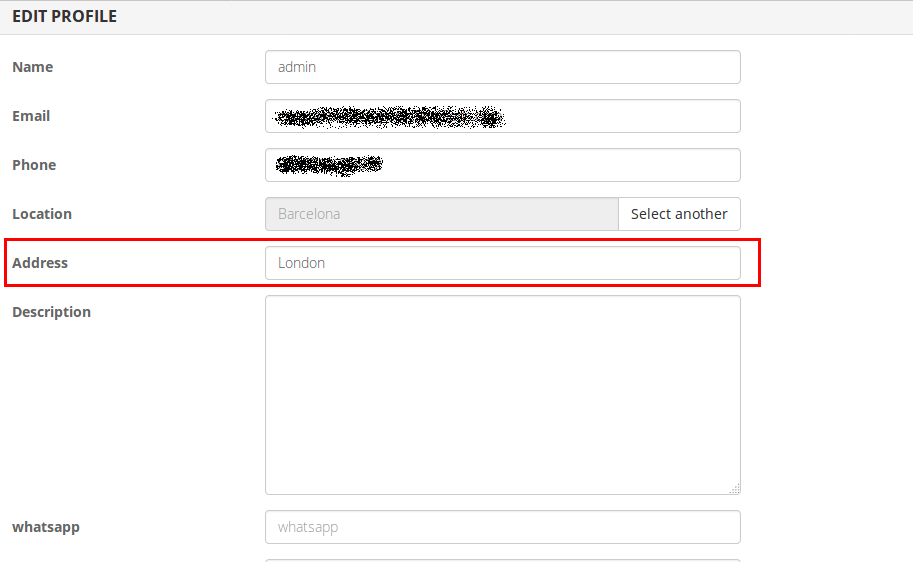
How it works
The user enters his address into his profile and a static map is automatically displayed as an image in the user profile page. Below the map, there’s an option that allow your website to show the location of the user in a map view.

