How to add Facebook comments?
Content: - Facebook side - Yclas side
This feature requires two steps one on Facebook side and one on Yclas side:
Facebook side
Note : This might change depending on Facebook set up and configuration
- First, please access https://developers.facebook.com on your preferred computer device.
- Click on Apps. (register as a developer if you haven’t already)
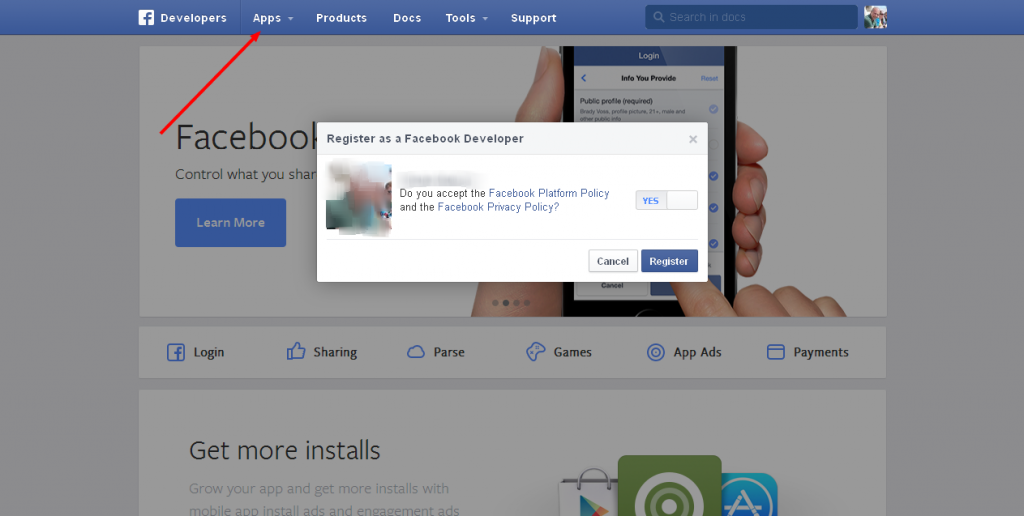
- Click on New App and name it whatever you want.
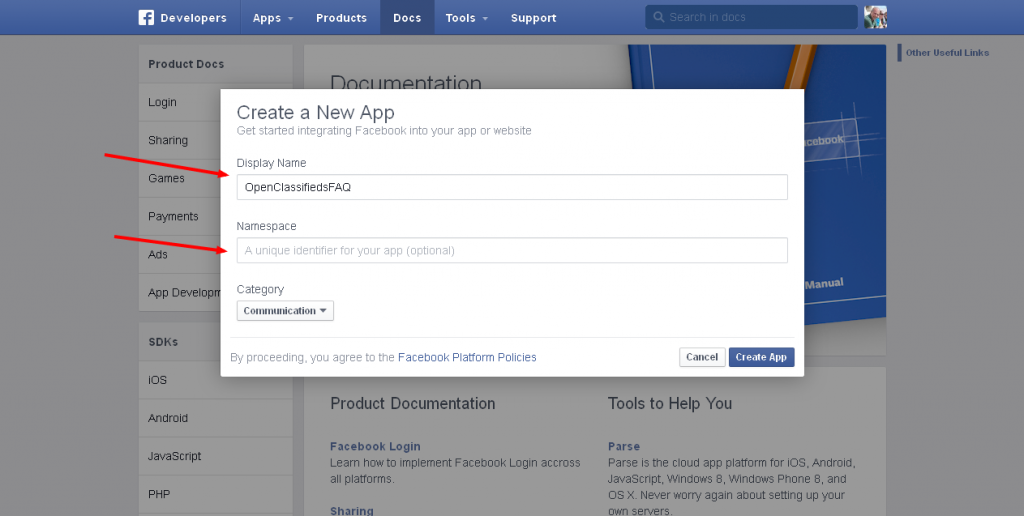
- Copy the App ID that shows up after creation.
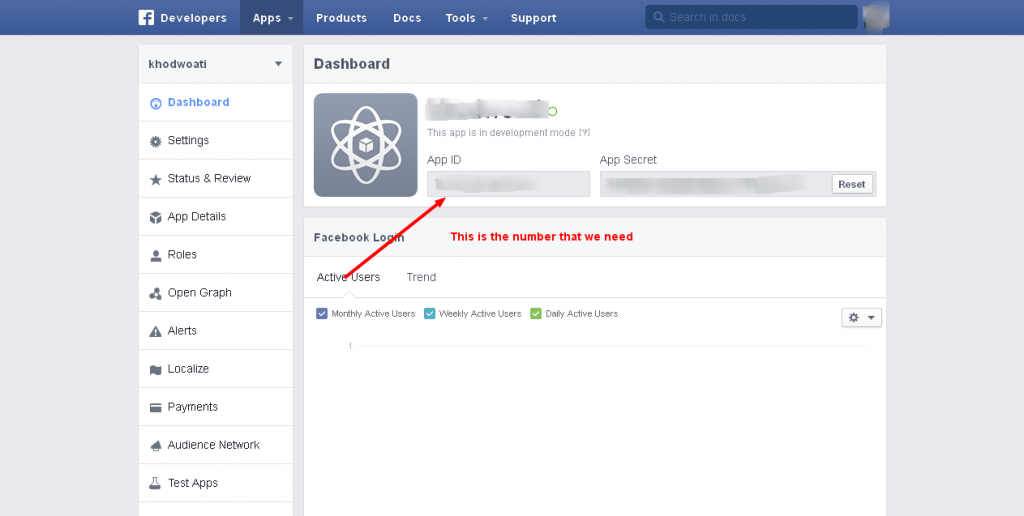
Yclas side
- Log in to your Admin Panel.
- Go to Configure > Integrations > Social -> Facebook.
- Enter the Facebook App ID into the Facebook comments box.
- Click Save.
