Configure Google Maps
Currently you get free $200 per month for maps usage , please see Google Maps Pricing
Steps:
- Login to Admin Panel -> Integrations -> Google Maps.
- Fill the fields.
- Click SAVE.
- Google Maps API Key (step-by-step below ⤵️)
- Google map style: Custom Google Maps styling.
- Google map zoom level: Google map default zoom level. It will be applied on the map in the Publish New page and Ad page.
- Map latitude coordinates: Google map default latitude coordinates. It affects the map in the Publish New page. (You can get lat and long here https://www.latlong.net/)
- Map longitude coordinates: Google map default longitude coordinates. It affects the map in the Publish New page.
- Auto locate distance: Sets maximum distance of closest suggested locations to the visitor.
Get your API Key
- Go to Google developer’s console page to get your API Key.
- Choose Create a Project and click Continue.
- Go to Credentials -> Create Credentials -> API key
- Edit your API Key and enter a Name for the API, and on Accept requests from these HTTP referrers (web sites) enter yourdomain.com/* and click Save.
- Copy the API Key into your admin panel, Settings -> Advertisement -> Google Maps and click Save.
- Then back to the APIs Console, click Library on the left menu, under Google Maps APIs find and enable:
- Maps Static API
- Geocoding API
- Maps JavaScript API
- Directions API
- Geolocation API
- Places API
- Distance Matrix API
To use Google Maps in you mobile apps please also enable Maps SDK for iOS and Maps SDK for Android
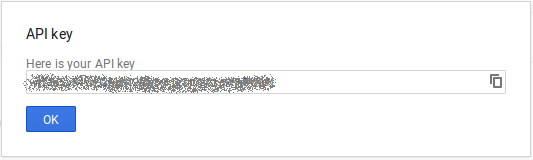
Related posts
