How do user roles work ?
Learn how to assign people to work for your website as translatiors, content creatiors, moderatiors or website administratiors.
Follow the steps:
- Login to your Admin Panel.
- Then go to Manage -> Users.
a) If you want to create a new user's account and assign a certain role.
Follow this steps to create a new user: - Click New button then fill in all of the necessary infromation including Role. Choose between: translator, moderator and admin. - Click Submit.
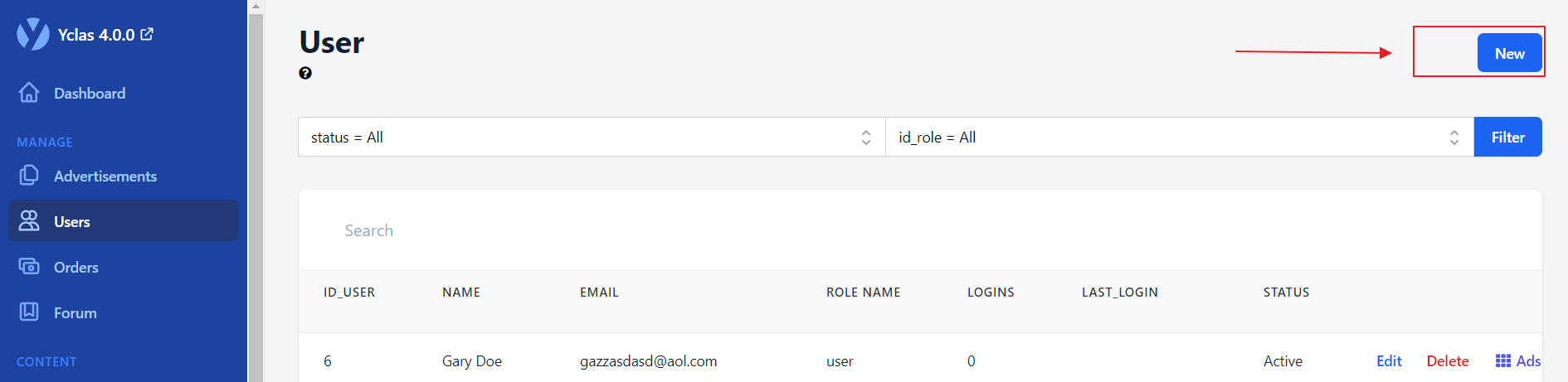
b) If you want to Edit an already created user's profile.
1. When you click on Edit, the selected user's profile will open and you'll be able to change any information and settings.
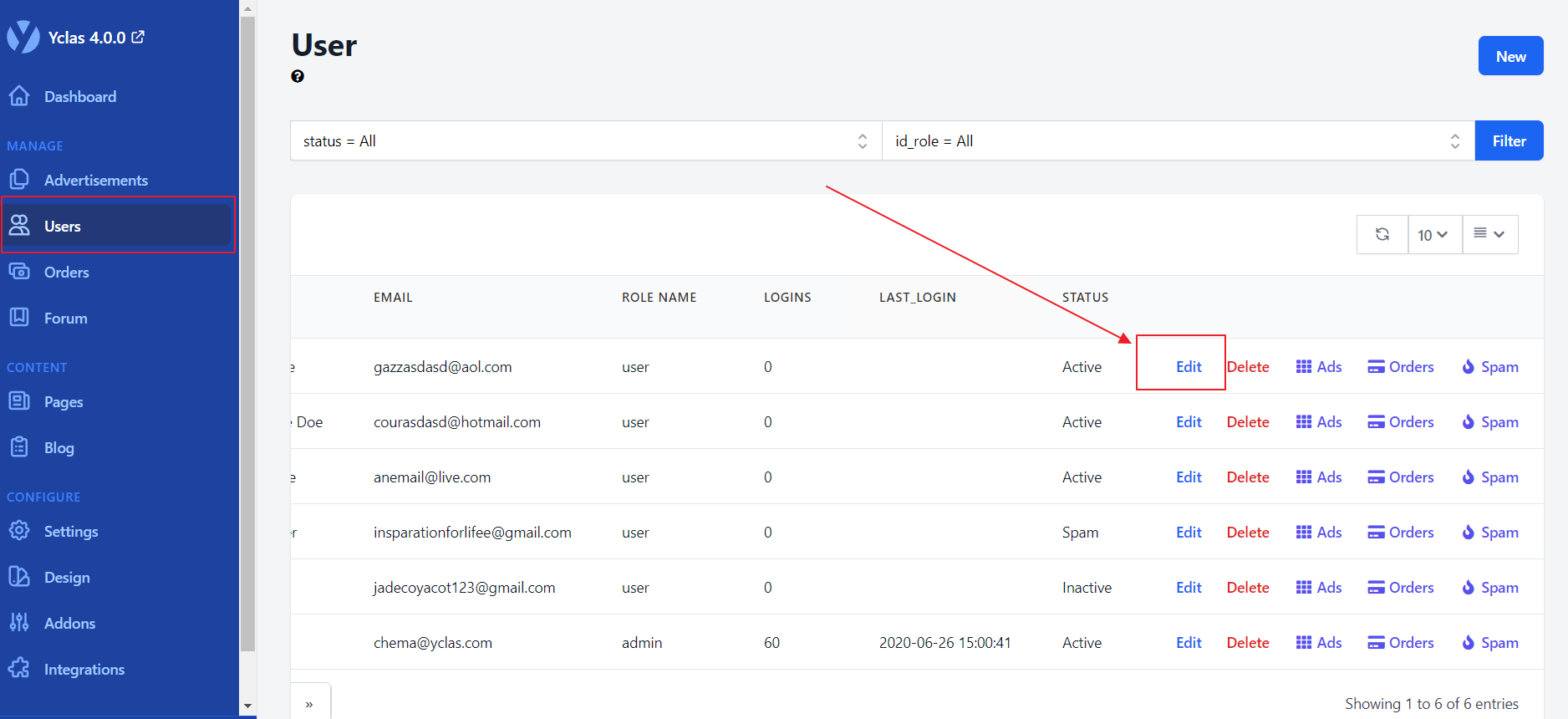
- To edit a user's assigned role, click on Role and select another role from the list.
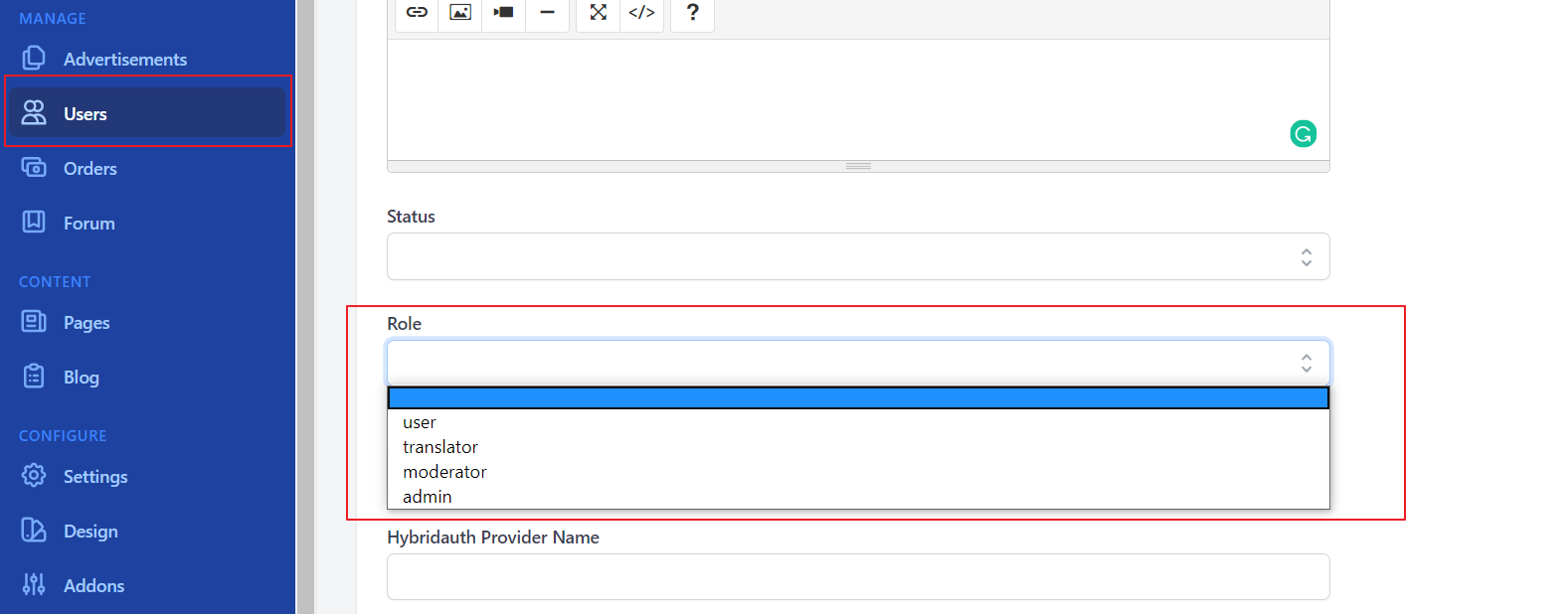
## Roles and functions
Normal users have access to:
- messages
- myads
profile
Translators can access:
content
- messages
- myads
- profile
- translations
Moderators can access:
- blog
- category
- content
- location
- menu
- messages
- myads
- profile
- translations
Admins can access all of the areas and functions.
