Verified User
This feature allows admins and moderators to mark a user account as verified. A verified user would be considerate a more trustworthy user. Once a user is verified, a badge is displayed next to their username. It can be viewed in the users ad pages, their profile and listing page.
Follow these steps to verify a user:
- Login to your Admin panel.
- Create a new custom field named " verifiedbadge " ( How to create a custom field )
- Go to Configure -> Settings - > Custom Fields -> New Field.
- Enter verifiedbadge as the new field's name, choose Checkbox as a type and tick the Searchable option. You have to fill the fields Label and Tooltip and press Save.
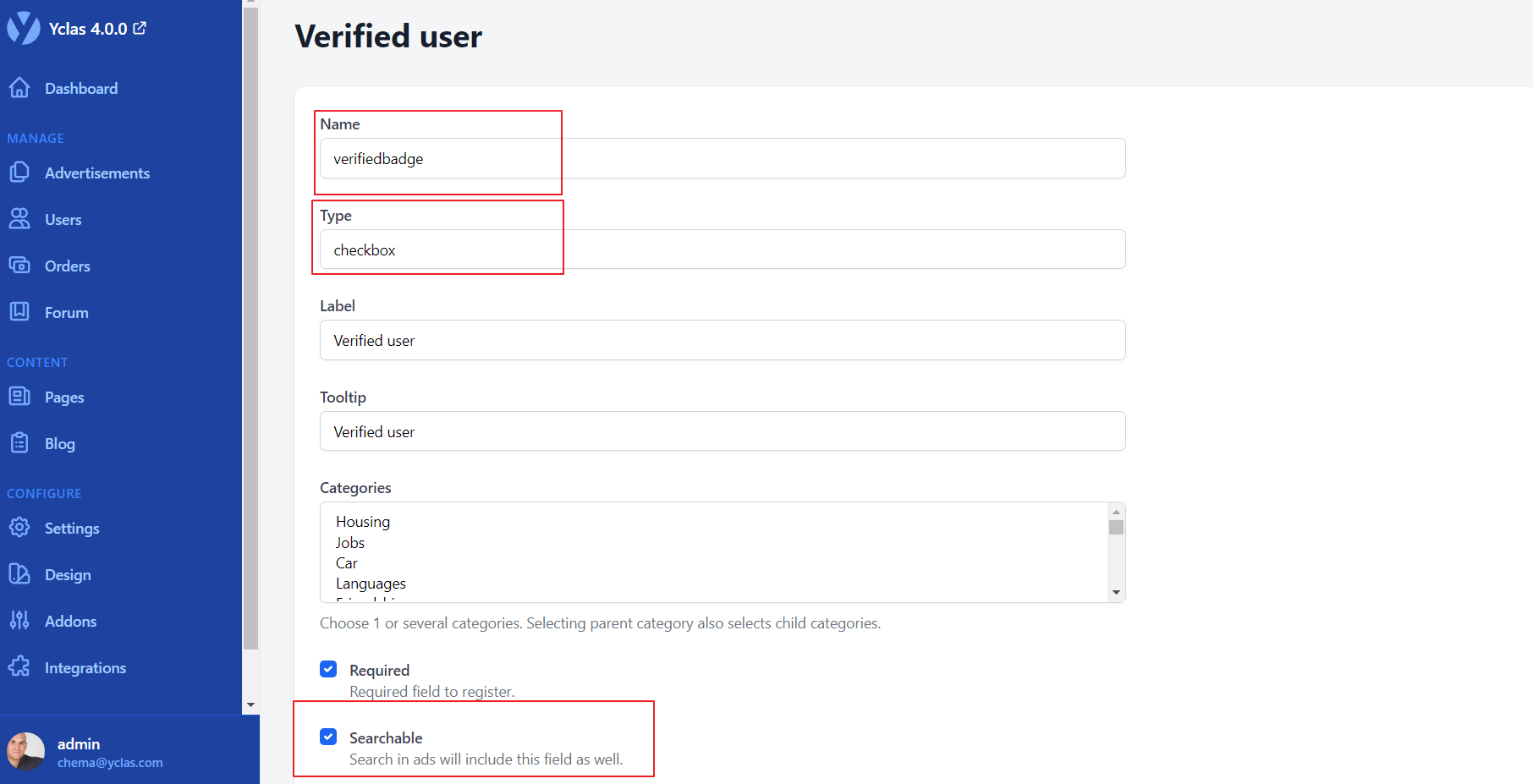
After the custom field is created, you can edit it direclty from Manage -> Users -> Edit and update it in the user's profile.
