Currency Converter Widget
Content: - Get an API Key - Create Currency Converter Widget - Currencies to display - Major Currencies - European Currencies - Skandi Currencies - Asian Currencies - American Currencies - More currencies - Examples
If you want your website users and visitors to be able to convert currencies then this is the widget for you. As the title says, this is the widget which users can use to choose between your selected currencies and have ads prices converted to their chosen currency.
Get an API Key
This is a mandatory step to follow in order to have the currency converter widget work. What you need to do is to go to https://fixer.io/product and choose a plan. Once you choose the plan you will be redirected to create an account and you will find the API key here.
If your website uses SSL, please note that SSL encryption is only allowed for Fixer paid plans.
Create Currency Converter Widget
It’s really simple to create and use this widget:
- Login to your Admin Panel.
- Go to Design -> Widgets.
- Find the Currency Converter Widget and press Create.
- Choose where do you want the widget displayed and the name of the widget that will be displayed in your website.
- Type the Currencies to display, comma separated, or leave it empty to display all the currencies.
- Enter the currency of your site on Choose the default currency field. Use this field ONLY in case you are using a different currency than your local one and make sure that the prices of the ads have the same currency.
- Click Save Changes.
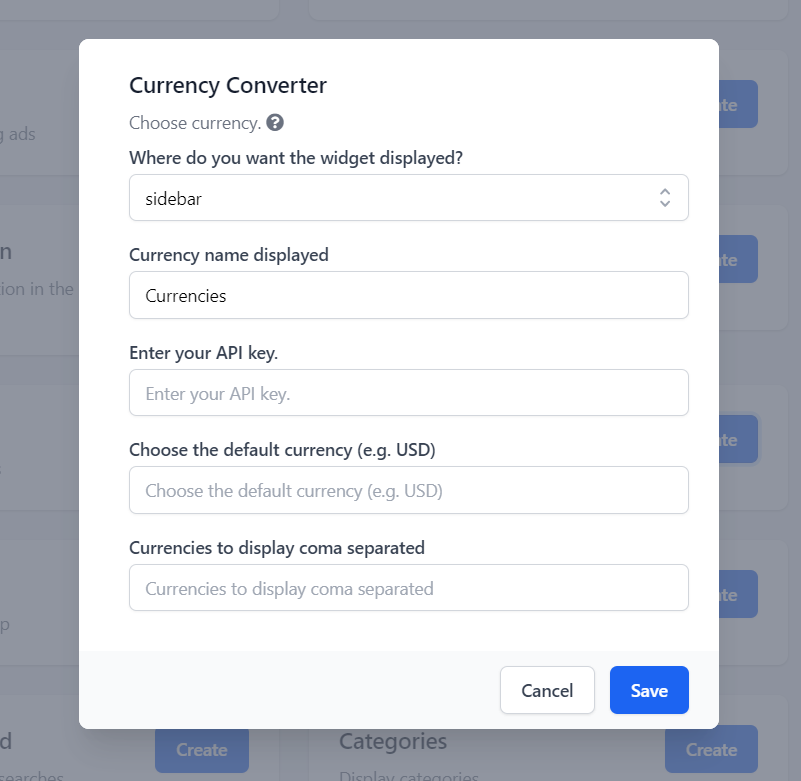
Currencies to display
In this field you can type the currencies you want to be available on your site. Please note that you have to enter the three-character currency codes in order to work. An example of input would be:
EUR,USD,CAD,AUD
Using this example you will have Euros, USA Dollars, Canadian Dollars and Australian Dollars available.
Additionally we have created groups of currencies to make it easier for you.
Major Currencies
If you include the word major in the currencies to display, it will add USD, EUR, GBP, JPY, CAD, CHF, AUD and ZAR.
European Currencies
Including the word european, will add ALL, BGN, BYR, CZK, DKK, EUR, GBP, HRK, HUF, ISK, NOK, RON, RUB, SEK and UAH.
Skandi Currencies
For Scandinavian currencies, include the word skandi. It will add DKK, SEK and NOK.
Asian Currencies
Asian currencies can be added by typing asian into the currencies field. JPY, HKD, SGD, TWD, KRW, PHP, IDR, INR, CNY, MYR and THB are available for convertion.
American Currencies
Include the word american to have USD, CAD, MXN, BRL, ARS, CRC, COP and CLP.
More currencies
Here are all the available currencies:
AED, ALL, BDT, BGN, CAD, CNY, CZK, DKK, EUR, GBP, INR, HRK, HUF, IDR, JPY, NOK, PHP, PKR, PLN, RON, RSD, RUB, SEK, TRY, USD, VND, XAG, MOP, MDL, VEF, GEL, ISK, THB, MXV, TND, JMD, BWP, MUR, AZN, MGA, LBP, XDR, IEP, AUD, MMK, LYD, ZAR, IQD, XPF, TJS, CUP, UGX, PGK, TOP, KES, TMT, CRC, MZN, BYN, SYP, ANG, ZMW, BRL, BSD, NIO, GNF, BMD, SLL, MKD, BIF, LAK, BHD, SHP, SGD, TTD, SCR, BBD, SBD, MAD, GTQ, MWK, ITL, PEN, LVL, XPD, UAH, LRD, LSL, FRF, XOF, COP, CDF, TZS, NPR, GHS, ZWL, SOS, DZD, LKR, FKP, CHF, KYD, CLP, IRR, AFN, DJF, SVC, PYG, ERN, ETB, ILS, TWD, KPW, GIP, SIT, BND, HNL, BZD, DEM, JOD, RWF, LTL, WST, PAB, NAD, DOP, HTG, KMF, AMD, MRO, ECS, CYP, KWD, XCD, XCP, CNH, SDG, CLF, KZT, NZD, FJD, BAM, BTN, STD, VUV, MVR, AOA, EGP, QAR, OMR, CVE, KGS, MXN, MYR, GYD, SZL, YER, SAR, UYU, UZS, GMD, AWG, MNT, XAU, HKD, ARS.
Examples
An example of input:
european,american
Available currencies will be: ALL, BGN, BYR, CZK, DKK, EUR, GBP, HRK, HUF, ISK, NOK, RON, RUB, SEK, UAH, USD, CAD, MXN, BRL, ARS, CRC, COP and CLP.
For input:
asian,EUR,USD
Available currencies will be: JPY, HKD, SGD, TWD, KRW, PHP, IDR, INR, CNY, MYR, THB, EUR and USD.
For input:
EUR,CAD,CNY,NOK,PHP,USD
Available currencies will be: EUR, CAD, CNY, NOK, PHP, USD
You may also be interested in:
