Here’s how to connect your website to your Twitter account and automatically send tweets when new ads are published in your website or ads become featured.
Go to https://apps.twitter.com/.
Click Create New App.
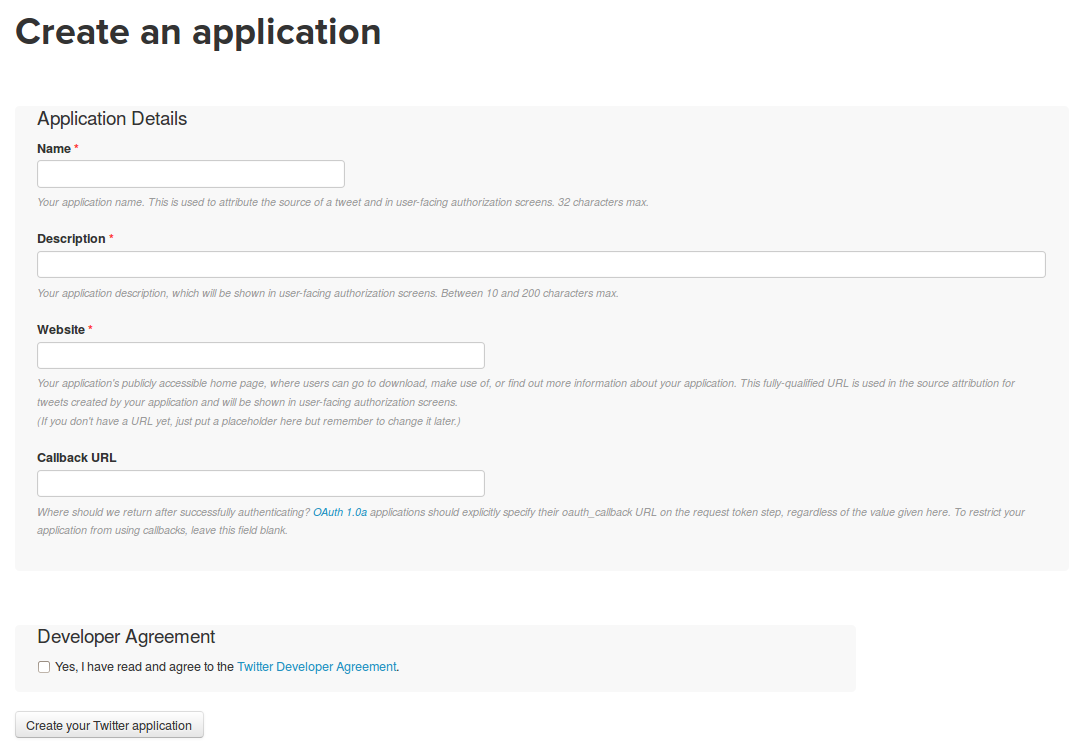
Fill the fields and click Create your Twitter application.
Go to the Permissions tab, set Application Type to Read and Write and Then press Update this Twitter application’s settings.
Go to Keys and Access Tokens and press Create my access token.
On the same page, get the Access Token and Access Token Secret.
Login to your website's admin panel -> Configure -> Integrations -> Social and find Twitter.
Enable Twitter -> Auto Post and enter the Consumer Key, Consumer Secret, Access Token and Access Token Secret.
Click Save.
Related guides:
